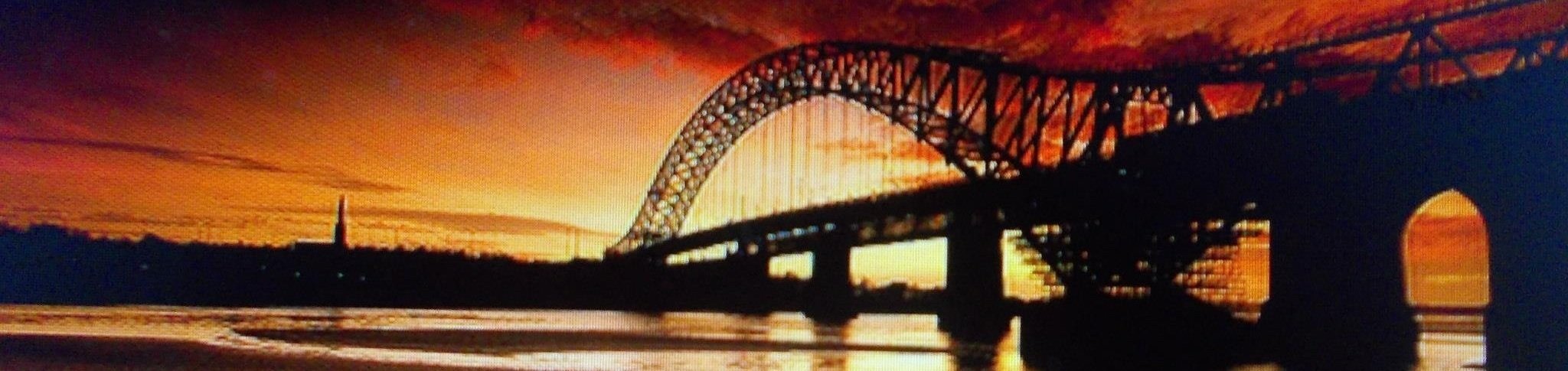Beer Scoring
All CAMRA members are able to score beers for venues they have visited. This is an important activity for all members as it the means by which each individual can contribute to the process of selecting the branch's candidates for inclusion in the annual Good Beer Guide published each September.
Beer scores can be submitted on paper (at branch meetings) to the GBG co-ordinator & Pubs Officer however on-line submission is much preferred. There have been a number of systems used for beer scoring, however WhatPub.com is now the preferred method. WhatPub is an easy to use website on either a desktop computer, or more usefully, on a mobile phone, this way you can score as you drink, thereby avoid the need to remember what you drank, what you thought of it and how much it cost sometime later on when your mind has cleared a little from the enjoyment of it all!
The following quick guide takes you through the mechanics of on-line beer scoring.
- Launch your preferred web browser and 'point' it at http://WhatPub.com
- Log on using your membership number and password
- On the desktop version of the website there is a link 'Member Login' under the What?ub logo
- On the mobile version of the website, the login procure is just the same; if you tap the 'Login' button the same information will be asked for, after entering your info click/tap 'Enter'.
- Smartphone users can use the 'Pubs near me' tool, which when given permission, will access your location. i.e. the pub you are in. Otherwise search for the pub that you are in by name - it might be easier to search by place name (or postcode if you know it) rather than the pub name - there are lots of pubs called "Ring O'Bells" (or similar) up and down the country
- Having found the pub, click/tap the thumbnail (Picture) or the premises name, this will take you to the page dedicated to that pub.
- When you get to that pubs dedicated page, on the desktop version the beer scoring menu is to the right of the screen; however on the smartphone version there are a number of tabs just below the picture, tap on the 'Submit Beer Scores' tab and you will be taken to the beer scoring page for that particular pub. Using the 'slider device' drag your finger across the screen until you reach the desired score.
- Enter your beer score details
- Score: zero to five in half point steps
- 0. No cask ale available
- 1. Poor. Beer is anything from barely drinkable to drinkable with considerable resentment
- 2. Average. Competently kept, drinkable pint but doesn’t inspire in any way, not worth moving to another pub but you drink the beer without really noticing
- 3. Good. Good beer in good form. You may cancel plans to move to the next pub. You want to stay for another pint and may seek out the beer again
- 4. Very Good. Excellent beer in excellent condition. You stay put!
- 5. Perfect. Probably the best you are ever likely to find. A seasoned drinker will award this score very rarely
- Date: Today's date is shown by default
- Beer: Brewer and name
- Advanced options - Price and any comments you wish to add
- Score: zero to five in half point steps
- Click 'Submit (Beer) Score'
Notes
1. At step 1 above, you might want to 'book mark' the WhatPub page to make returning there easier
2. At step 2 above, you might want to tick the 'remember me' option to negate the need to logon next time you visit the site.
3. If you are visiting more than one pub, remember to search for the pub you are in, otherwise, if you are scoring for a second time and don't update your location, the scores will be entered for the previous pub.
QR Codes
Some pubs might display a QR code to assist with beer scoring. These are two dimensional bar codes, which when read by a smart phone (e.g. iPhone) scanning application take the user direct to that pub's page in WhatPub, from where (after logging in) you can enter beer scores as described above.
 The code on the left is an example of a QR Code which takes the user direct to the pub's WhatPub page - in this example Tunnel Top in Dutton. Read the code with a QR reader application and you'll be taken direct to WhatPub. You can even read the code straight from the screen.
The code on the left is an example of a QR Code which takes the user direct to the pub's WhatPub page - in this example Tunnel Top in Dutton. Read the code with a QR reader application and you'll be taken direct to WhatPub. You can even read the code straight from the screen.
For a list of FAQs, please click on the link below.
https://camra.org.uk/beer-and-cider/beer/national-beer-scoring-system/